WYING M3 Auto OBD2 GPS Head-Up Display: The Ultimate Car Electronics HUD Projector
WYING M3 Auto OBD2 GPS Head-Up Display: The Ultimate Car Electronics HUD Projector
20 in stock
Couldn't load pickup availability



Get 20% off with free delivery. Use code welcome20
Product Description
Description:
Elevate your driving experience to new heights with the WYING M3 Auto OBD2 GPS Head-Up Display, a remarkable innovation in the world of automotive technology. Crafted for all car enthusiasts, this digital marvel redefines the way you interact with your vehicle. Say goodbye to the mundane and welcome the extraordinary.
Specifications:
| Origin | Mainland China |
|---|---|
| Wire or Wireless | Wired |
| Size Name | 8.6x3.7x1.6cm |
| Output Frequency | 12V-24V |
| Product Name | Head-Up Display |
| Item Number | M3 |
| Alarm For Car | Over-speed, Fatigue driving, Low voltage |
| Car Make | OBD II or EU OBD interface |
| Material | Plastic, electronic components |
| Cable Length | 1.8 meters |
| Function 1 | Speed (Km/h or MPH) |
| Function 2 | Water temperature (°C or °F) |
| Function 3 | Voltage |
| Function 4 | Single mileage |
| Function 5 | Water temperature alarm |
| Function 6 | Voltage alarm |
| Function 7 | Gear shift reminder |
| Function 8 | Overspeed alarm |
| Function 9 | Fatigue driving reminder |
| Function 10 | Engine failure alarm |
| Compatible Car | 90% of gasoline cars |
| Incompatible Car 1 | Diesel car, Hybrid car |
| Incompatible Car 2 | All cars before 2008 |
| Incompatible Car 3 | Lada all series |
| Incompatible Car 4 | All Peugeot cars |
| Incompatible Car 5 | Trucks, buses |
Unlock a world of possibilities as you install this sleek and compact device that seamlessly blends into your car's interior. The WYING M3 Auto OBD2 GPS Head-Up Display is more than just a speedometer; it's your digital co-pilot on the road.
Experience Unparalleled Features:
-
Speed Indicator: Get real-time speed updates in either kilometers per hour (Km/h) or miles per hour (MPH), ensuring you stay within safe limits.
-
Temperature Monitoring: Stay informed about your engine's health with water temperature readings in both Celsius (°C) and Fahrenheit (°F).
-
Voltage Insight: Keep track of your car's voltage levels, ensuring you never get stranded due to a dead battery.
-
Mileage Tracking: Monitor your single mileage to keep an accurate record of your journeys.
-
Safety Alerts: Receive instant notifications for critical parameters, including water temperature, voltage, gear shifts, overspeed, and fatigue driving.
-
Engine Health: Detect potential engine issues with the engine failure alarm.
Upgrade your driving experience with the WYING M3 Auto OBD2 GPS Head-Up Display and make every journey safer, smarter, and more enjoyable. Embrace the future of automotive technology. Drive with confidence.

Package list
M3 obd2 Eobd:
M3 HUD * 1
OBD Cable * 1
Reflective film * 1
User manual * 1
Sticker * 1

M3 GPS For All Cars:
M3 HUD * 1
USB Cable * 1
Reflective film * 1
User manual * 1
Sticker * 1

Product Functions
Note
OBD2 Version: Compatible for: Cars in OBD2 system
When you're ready to place an order, but you don't know whether your car is compatible with the HUD, you can contact with us! We're glad to help you!
GPS Version: Compatible all cars.

OBD2 Version
It works when the car is running, and turn off when the car's ignition is off.
OBD2 Display data: Speed, coolant temperature, voltage, mileage, clear faulty code.
Alarms: over-speed alarm, high water temperature alarm, low voltage alarm, fault code alarm, fatigue driving alarm.
Automatically turn on or off: After the engine is turned off for 30 seconds, the HUD will automatically shut down; when the engine is started, it will automatically display after 5 seconds. Our HUD with a switch, which can be turned on and off manually. If you do not drive for a long time, it is recommended to manually turn off the HUD.

The brightness can automatically adjust by environment
GPS Version
It is compatible with all cars! And supports over-speed alarm.
Product working voltage is 5V, and it is forbidden to use a voltage higher than 5V for power supply. Some vehicles voltage are highter than 5V, it doesn't matter. Our package included a usb cable, you need to plug usb cable in cigarette lighter, and connect it with HUD.
Number of search satellites.
Compass: N (North) E (East) W (West) S (South).
Vehicle speed display,Speed unit: MPH- mile, KM/H- kilometer.
Fatigue Driving Alarm: Fatigue driving alarm is 4 hours, user can freely set this time or turn off this alarm, setting time range: 1-8 hours.

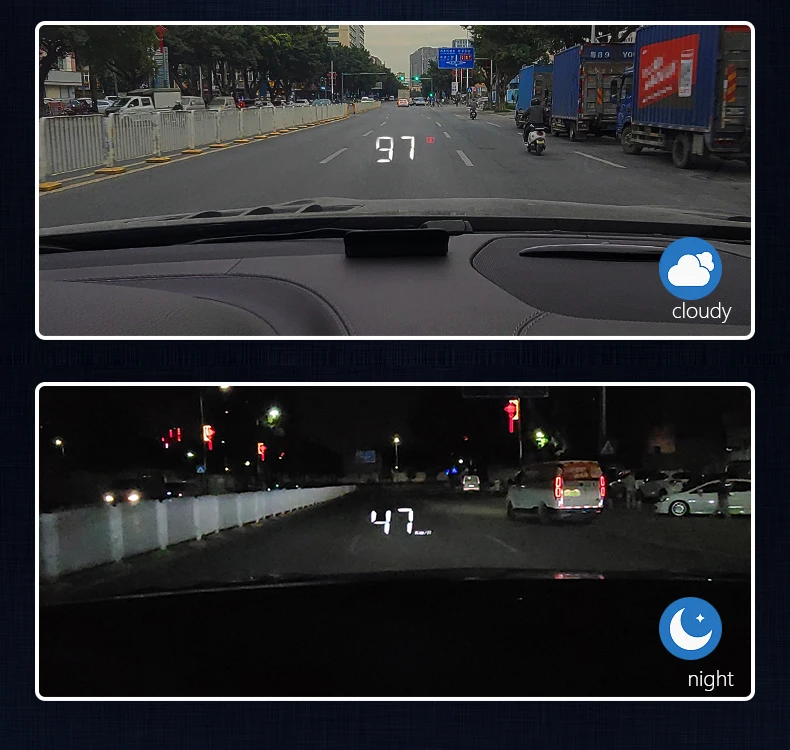
Multi-function switch and use the newest upgrade hardware
4 major functions can be switched


Product Size
Screen Size: 3.2 inches
Display Type: Windshield
ProjectorDimension: 8.6x3.7x1.6cm

Integrated shading design
Covering the screen light, not buzzing at night driving

Easy to install
Step1: Insert the OBD socket connector.
Step2: The wire is stuffed into the A-pillar sealing strip.
Step3: Connect one end of the obd interface to the HUD and place the HUD to a suitable position.


OBD2 Version
(It is compatible with OBD2 and EOBD system, it supports over-speed alarm.)
1.Multi function: Speed, Water temperature, Voltage
2.Short Press the button "M"
To switch voltage, water temperature,vehicle speed,enter into menu setting to switch menu options or parameter values
Long Press the button "M"
To enter into menu settings (see instructions for Menu 1-12) and press 5 seconds to save and exit
3.Short Press the button "-"
Menu - and parameter value -
Long Press the button "-"
To turn on and off the buzzer(default choice is buzzer on,you can freely choose to turn on or off)
4.Engine icon, Water temperature icon
5.Voltage icon, Fatigue driving icon
6.Light sensor:HUD can automatically adjust the brightness according to the environment
7.Speed unit: MPH- mile, KM/H- kilometer
8.OBD connection port
9.Power switch
Long press for 5s to turn off,again to turn on
10.Short Press the button "+"
Menu + and parameters value +
Long Press the button "+"
Long press till the screen is all on, and the fault code is eliminated, long press again to exit

GPS Version
(It is compatible with all cars! It supports over-speed alarm!)
1.Satellite icon: After the satellite is found, it stops flashing and goes out before it can be used normally
2.Light sensor: HUD can automatically adjust the brightness according to the environment
3.Short Press the button "M"
To switch vehicle speed, satellite number, enter into menu setting to switch menu options or parameter values
Long Press the button "M"
To enter into menu settings (see instructions for Menu 1-6) and press 5 seconds to save and exit
4.Short Press the button "-"
After entering the settings, Menu - and parameter value -
Long Press the button "-"
To turn on and off the buzzer (default choice is buzzer on,you can freely choose to turn on or off)
5.Buzzer
6.Compass: N (North) E (East) W (West) S (South)
7.Vehicle speed display: display the current vehicle speed
8.Speed unit: MPH- mile, KM/H- kilometer
9.OBD connection port
10.Power switch
Long press for 5s to turn off, again to turn on
11.Short Press the button "+"
After entering the settings, Menu + and parameters value +
Long Press the button "+"
The screen is all on, and the fault code is eliminated, long press again to exit
Please Note:
OBD system is suitable for most cars after 2007.
OBD2 model can work for OBD2 gasoline vehicles produced after 2004 in USA, and OBD2 gasoline vehicles produced after 2008 in other countries.
OBD2 model is not applicable for the following cars:
Package List:
1 x HUD
1 x Manual
1 x OBD Cable or GPS USB Cable
1 x Reflective film
1 x3M Sticker
Guarantee
Our products support 7-day free returns! So if there is any problem with the hud I received, don't worry about how to return it.
Shipping out package within 24 hours!
Ship From KR/RU/PL Local Warehouse/Chinese Warehouse
Fast delivery: Korean 3-5 day / Russian 5-10 day / Poland 5-10 day.
Please do not leave bad reviews in advance! Contact us and let us know if you have any questions! We are happy to help!
Thank you! my dear friend!
FAQ:
Speed error: A little speed error is mainly because the car factory has processed the actual speed of the car for the safety of the car owner, so the speed displayed on the normal instrument panel has an error with the speed displayed by the HUD, but this can be adjusted until the HUD and the instrument panel display speed are the same. Please contact with us! We will send you a digital user manual, which clearly describe how to adjust the speed error, you can use Google translation tool to translate the manual to your country language!
Please Note:
OBD system is suitable for most cars after 2007.
OBD2 model can work for OBD2 gasoline vehicles produced after 2004 in USA, and OBD2 gasoline vehicles produced after 2008 in other countries.
OBD2 model is not applicable for the following cars:



FQA:
How to Install the HUD:
1. Insert the product into the check port on the vehicle;
2. Insert the other end of the product into the data interface of the host;
3. After the product is inserted into the host and the car is started, wait for the communication linkage between A202 and the car;
4. After the linkage is successfully established, the host will send a "drop" sound, at the same the display screen displays vehicle protocols and then indicates that it is the first time the product is used to set up parameters. (International universal OBD plug protocol definitions stipulated by SAE).
Common problem:
Q1: Why does it automatically turn off after a period of time?
A1: Its default sleep time is 30s, So when your engine is turned off, it will automatically turn off after 30s .please choose "Sleep Time Set" to set the sleep time.
Q2: Why my car dashboard lights or fault alarm lights are caused to be lit up abnormally?
A2: When used in some cars, car dashboard lights or fault alarm lights are caused to be lit up abnormally, choose"Product inf" -"Matching inf" to see the solution, and use needle-nose pliers to twist off excess pins to eliminate such phenomena.
Share








Es muy variable, no es estático, sus números suben y bajan en función de la pantalla muy rápido y no se logra tener un buen tiempo el número de grados que marca en temperatura
하이브리드나 엔진 스타트 버튼으로 시동 걸면 설정 10번에서 바꿔줘야해요 아니면 자꾸 꺼져요
entrega perfecta ; material en buen estado y al tiempo indicado
Toco instalarlo
쓸만합니다
excelente












